As a student from the competition Google Code In, I
saw that there is a task to create lessons in Cantor. Although I haven’t worked
with this KDE software before, I accepted the task.
First of all I wanted to test some examples to get an
overview of how Cantor works. Having no idea, I downloaded some of them and
tried using them, without even knowing what a backend is. Of course it didn’t
work and I was getting errors I’ve never heard of and there was text displayed
I didn’t know what to do with.
After spending a bit more time on this program, I
figured out that it is actually pretty simple: You choose the backend
(programming language) and simply type commands, like for example plot(3x…) in
and Cantor executes them. When I knew this I found it really easy to create my
2 lessons: Trigonometric – and Polynomial Functions. All I had to do is to type
the functions in a specific format in and they were instantly plotted after
just clicking “Evaluate Worksheet” – no other configurations and settings!
I successfully finished the task with the math
knowledge from school. I’m happy I got through this and now know another
program I might need in the future.
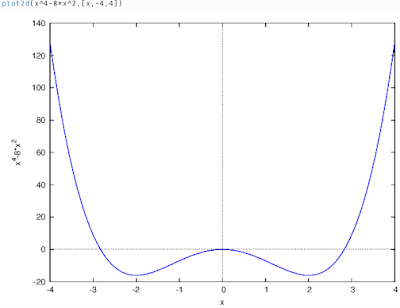
Keine Kommentare:
Kommentar veröffentlichen